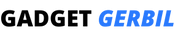No Products in the Cart
This LED USB Fan Clock is perfect for anyone who spends a lot of time on their laptop or computer!
It's unique design allows you to stay cool during long hours of gaming or work.
All you have to do is plug in your light up clock fan into your laptop or computer, set the time and as the blades start to spin
FLEXIBLE MATERIAL: The adjustable cord allows you to bend and shape the fan clock to keep you cool. You can even face it to keep your laptop cool instead
NO BATTERIES: No batteries needed! It's USB powered so simply connected it to your laptop or computer
SOFT & SAFE FANS: PVC soft blades will help minimize any injury or cuts
How To Set Time:
Plug the LED USB Fan Clock into your laptop or computer
Press the ON/OFF switch to turn fan on and hold until the minute hand starts blinking
Setting the hour hand: continue to hold ON/OFF button to set the hour hand. The clock will spin clockwise fast, release the button just before the correct hour.
Setting the minute hand: After the hour is set, the minute hand will flash. Click the ON/OFF button to move the minute hand forward to the correct time.
Leave for 6 seconds and the time is set.
Specifications:
Package contains:
LED USB Fan Clock
LED USB Fan Clock
LED USB Fan Clock
Super fan ..... I advise everyone .... there is an imbalance of the blades... glue the Scotch to the idle blade
Ok